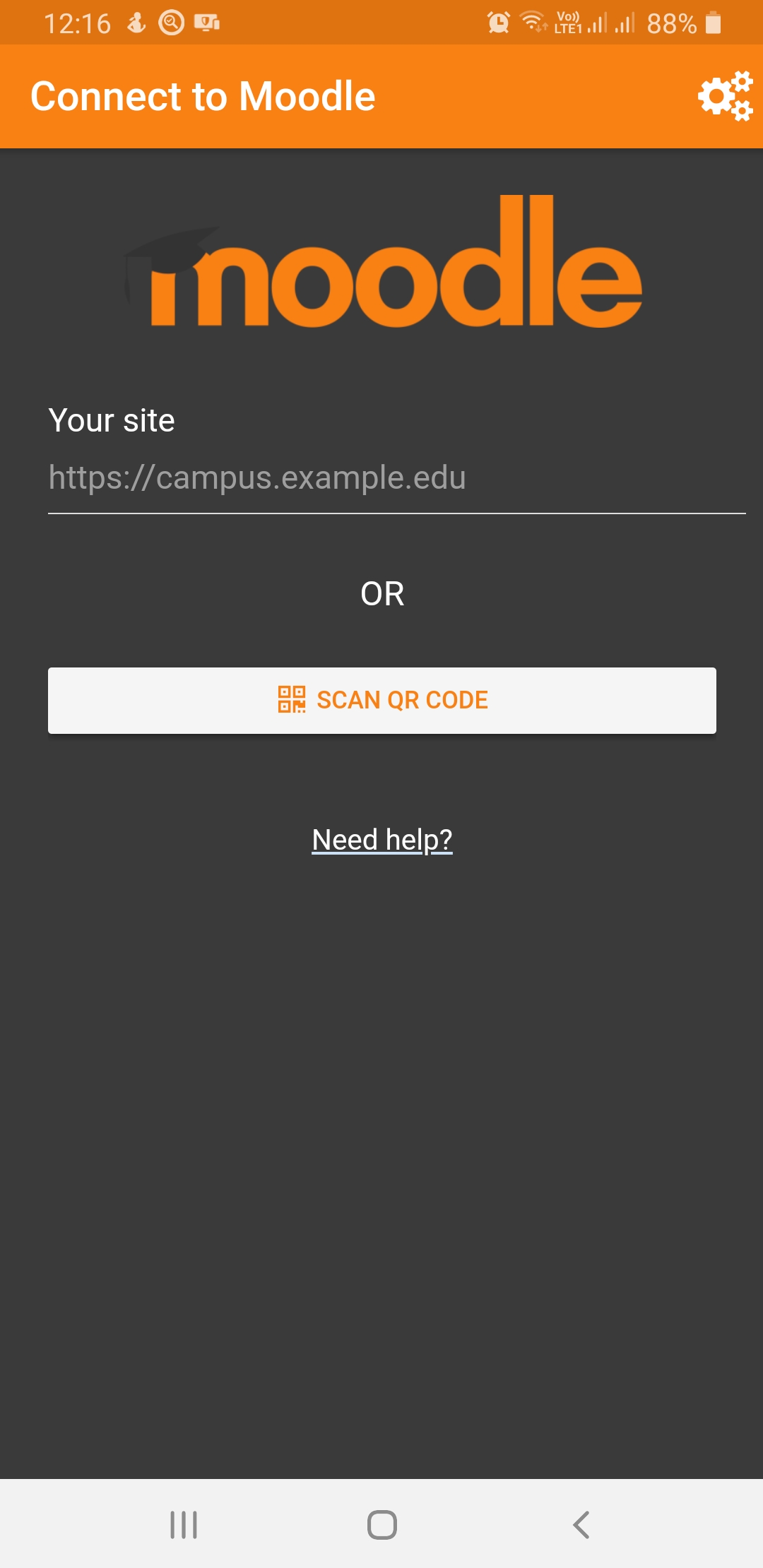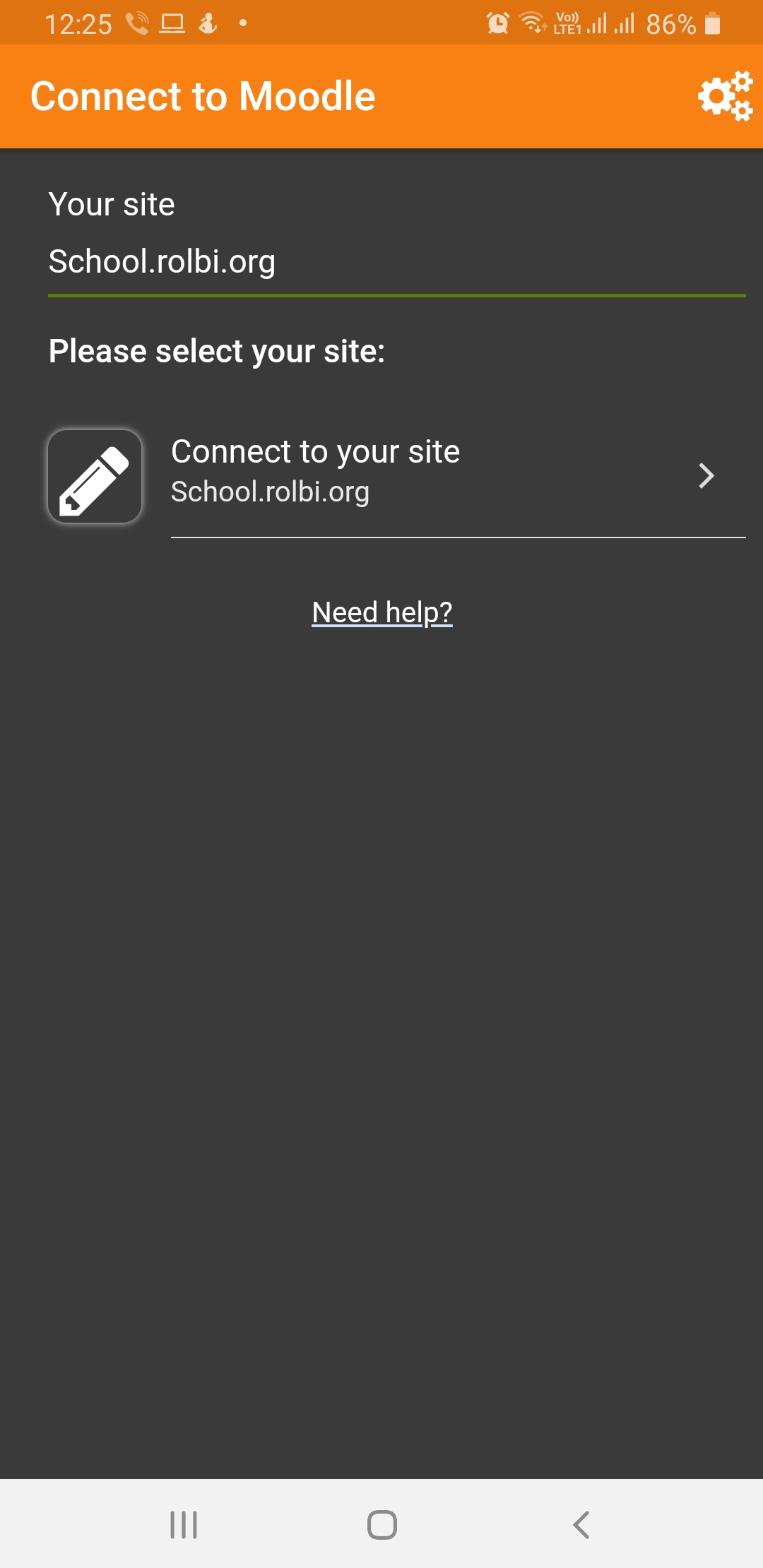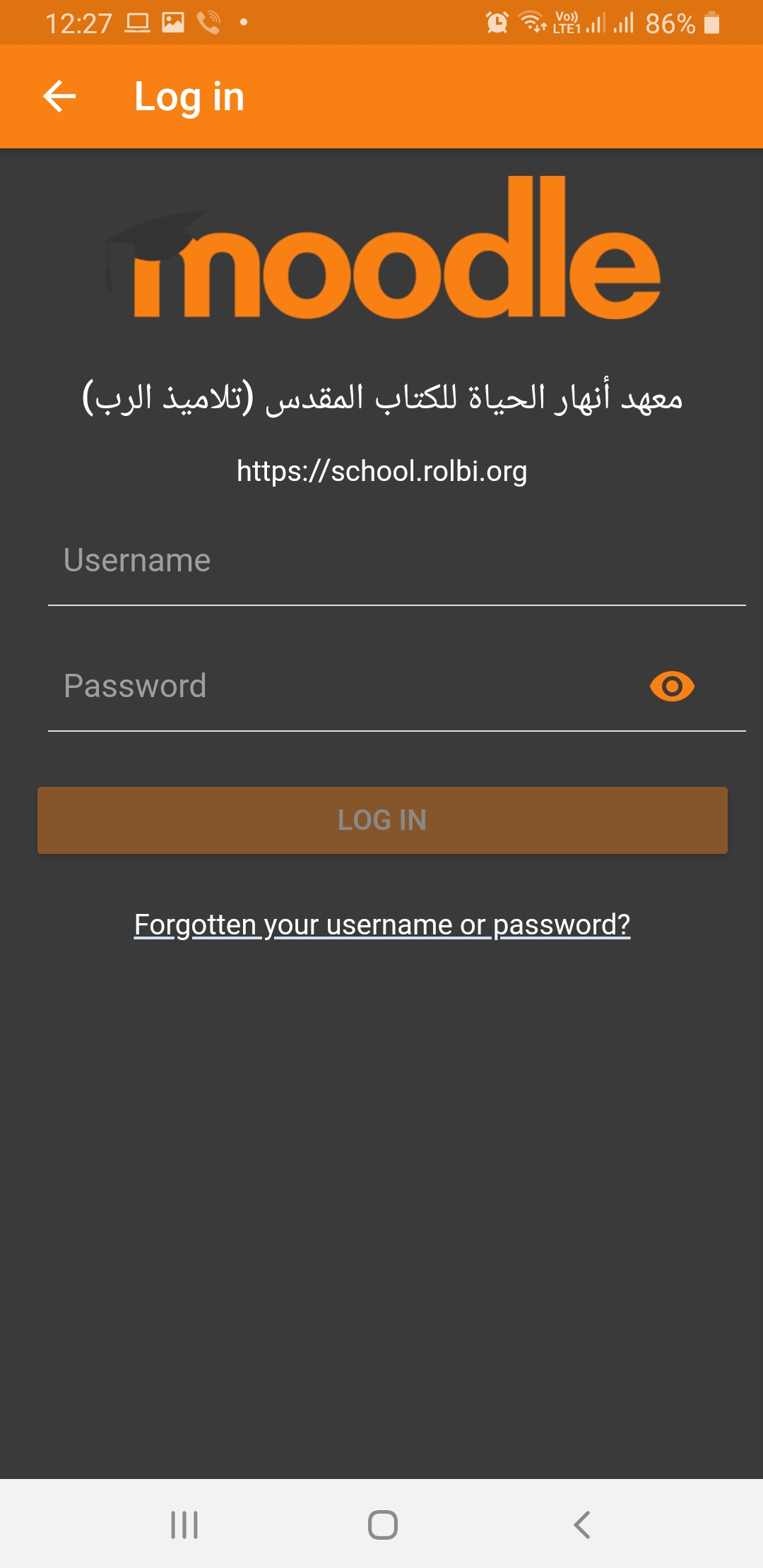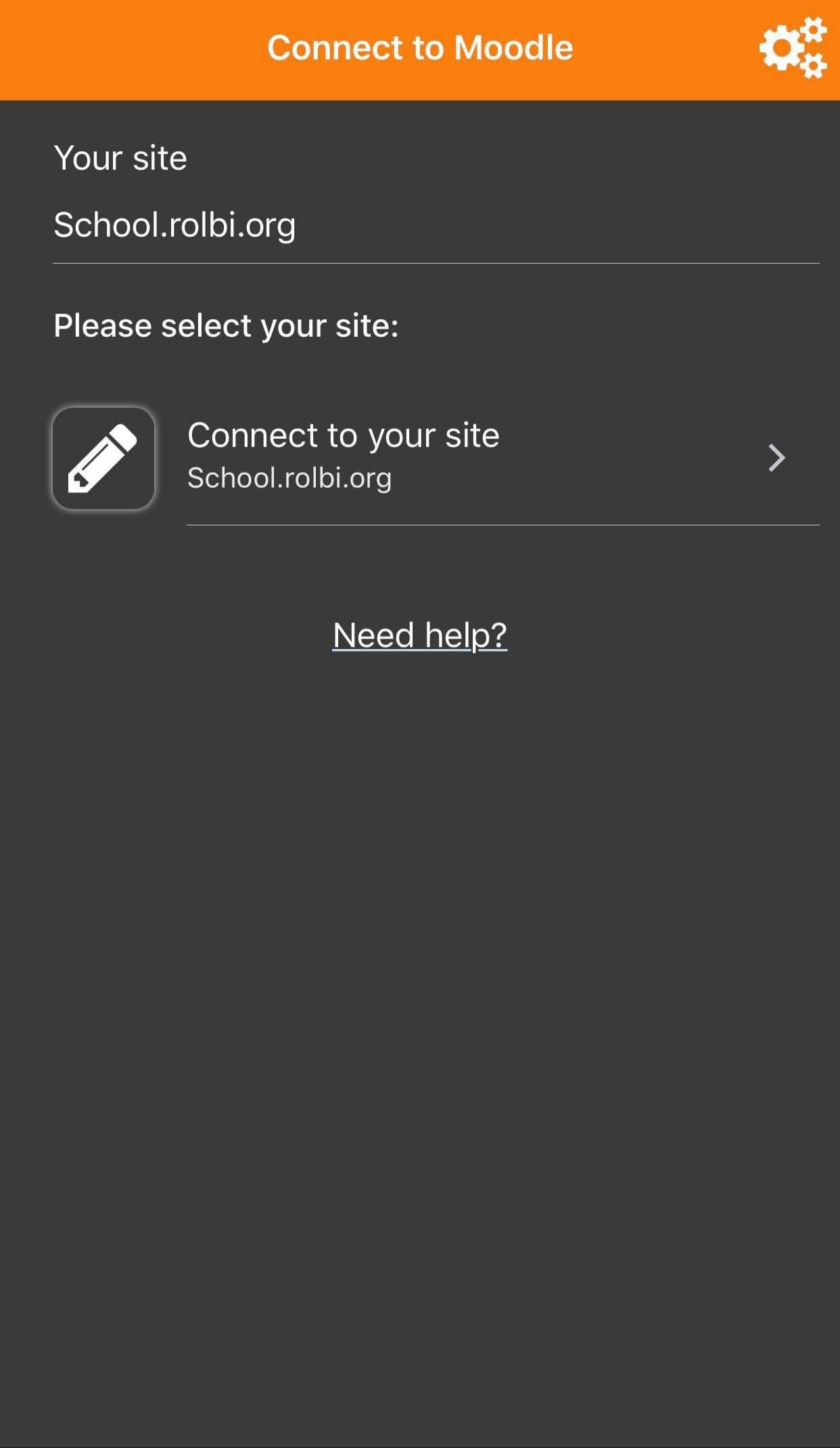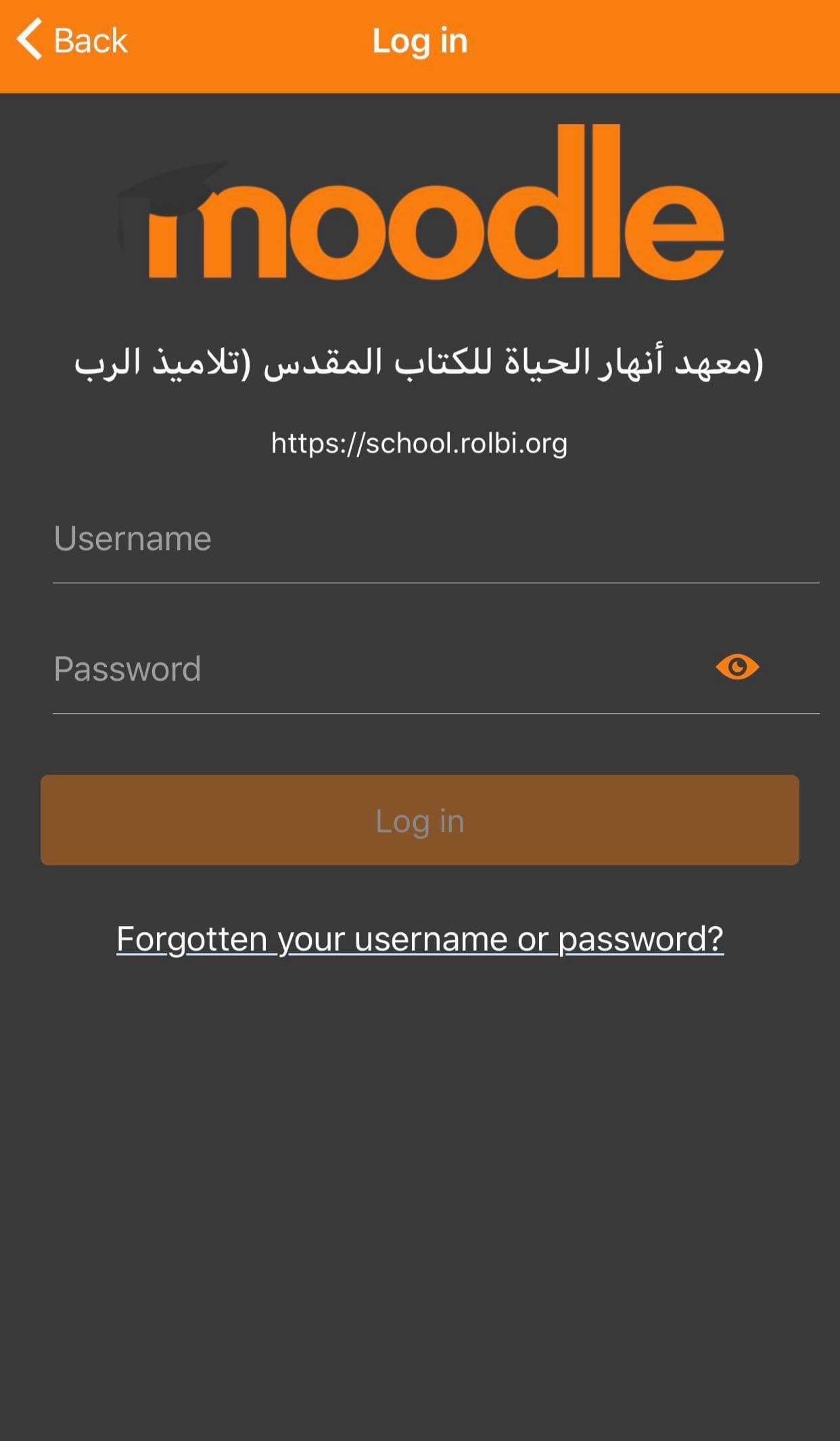Logging in and accessing the system through the Moodle App on Android or iOS devices
Follow the steps below to install and configure the App on Andriod devices
- Note: The above steps are performed once only as the application saves these settings, including the username and password
Follow the steps below to install and configure the App on iOS devices
- Note: The above steps are performed once only as the application saves these settings, including the username and password